Emoticons are more than just smiley faces, they're a whole language in themselves. Emoticons are used to convey a facial expression or emotion in chat conversations and whiteboards inside virtual classroom.
Emoticons in chat
You will see the list of supported emoticons when you click on the smiley face in chat. As you can see, we have loads of great emoticons to choose from.
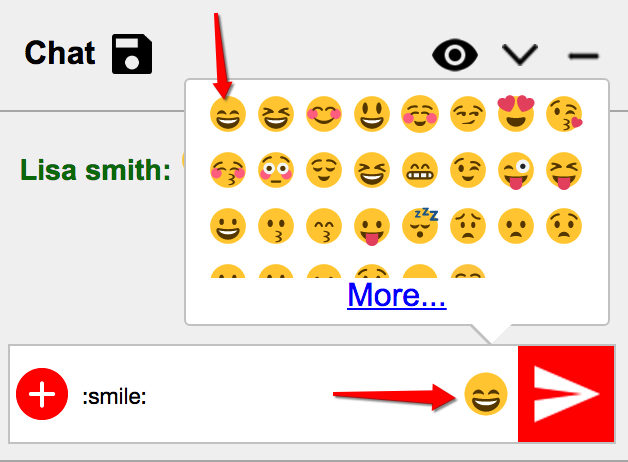
To use an emoticon in a chat, click on the emotion or simply type the name of the emoticon, sometimes known as the shortcut text. For example: :smile: or :laughing:.
Click on the "More..." link to load more emoticons to use.
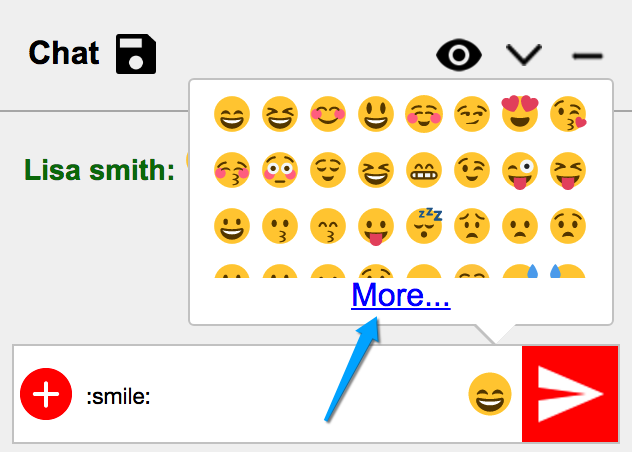
Emoticons in whiteboard
To keep your students motivated especially when teaching children, you need to resort to several techniques. For example, make sure to praise your online students using emoticons on the whiteboard every time they do something right to build their self-esteem and keep them interested.
Click on the right menu in the text tool to bring out the sub-menu and click on the smiley icon.

Now, click anywhere on the whiteboard to open the emoticons list popup.
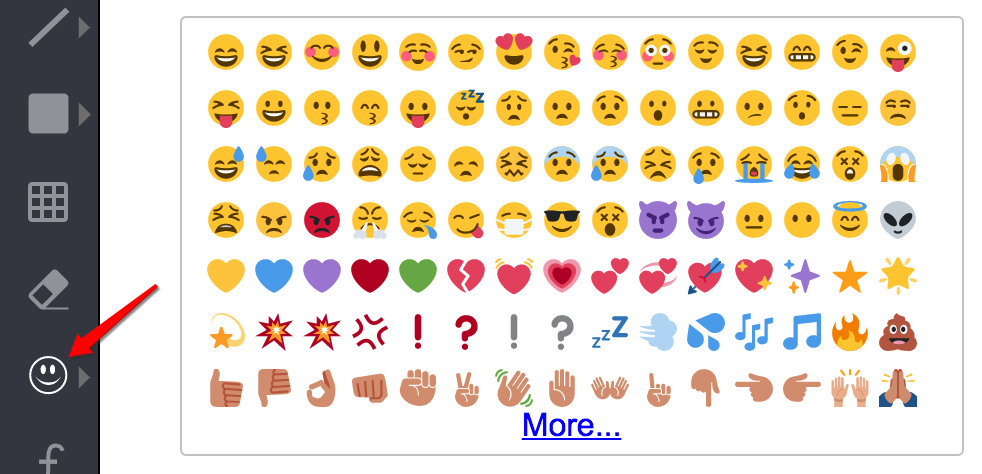
Select an emoticon and use 'select' tool to enlarge without losing pixels.
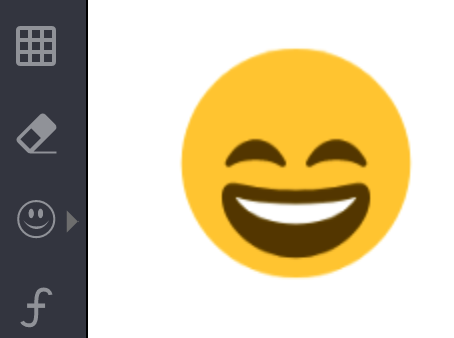
Your students will appreciate smiley feedbacks. :)








