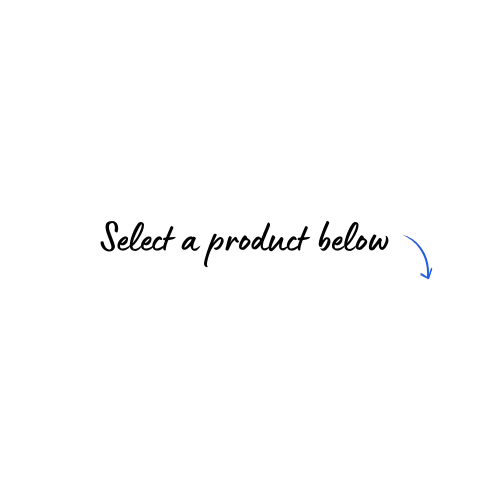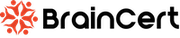Acronym For LMS
LMS (Learning Management System) is an essential tool in the modern education and training landscape. Popular LMS platforms offer features like content management, progress tracking, and learner engagement tools, making them invaluable for educators and businesses alike
This LMS glossary will help you understand the most important terms and guide you toward becoming more familiar with the LMS world. We've included many essential terms. Start here, and you’ll be speaking LMS like a pro in no time.
A
Admin Dashboard
The main control panel, where administrators manage users, courses, reports, and platform settings.
All Levels
A course or content type suitable for beginners, intermediate, and advanced learners with no prior experience required.
Analytics and Reporting
Tools that provide insights into learner performance, course progress, engagement, and platform usage to help admins make data-driven decisions.
API Key
A secure code that allows external systems to connect with your platform, like Virtual Classroom or course management.
AI Course Creation
Technology that enables machines to simulate human intelligence in platforms to personalize learning, automate support, and analyze data.
Assessment
A quiz, test, or assignment used to evaluate learner understanding and measure knowledge gained from a course or module.
Asynchronous Learning
Learning that doesn’t happen in real-time, where learners can access lessons, videos, and assessments at their own pace, anytime.
Aviation Training
Specialized online learning programs created for aviation professionals (like pilots, flight crew, or maintenance teams) focusing on compliance, safety, and technical protocols.
B
Badge
A digital symbol awarded to learners when they complete a course, reach a milestone, or demonstrate a specific skill.
Bandwidth Optimization
Techniques used to ensure smooth video, audio, and content delivery even on slower internet connections.
Blended Learning
A learning approach that combines both online and in-person teaching methods. Learners can access digital content while also participating in face-to-face sessions.
Bloom’s Taxonomy
A classification system used to define and measure learning objectives. It organizes learning into levels, such as remembering, understanding, applying, analyzing, evaluating, and creating.
Broadcast Message
A one-time announcement sent to all users or a selected group, usually for updates, reminders, or important alerts.
Breakout Room
A smaller virtual room created within an online session where participants can split into groups for discussions or activities.
Bulk Upload
A feature that lets users upload multiple files, content, or records (like users or course materials) at once instead of one by one.
C
Catalog
A public-facing page or section listing available courses, tests, or digital products for users to browse and enroll in.
Certification
A formal recognition awarded to learners after they complete a course or program, often used to validate skills or knowledge.
Cloud-Based LMS
A learning management system that runs online without requiring software installation. It offers easy access to training from any device with internet connectivity.
Communities
Interactive spaces where learners, instructors, or team members can discuss topics, share resources, and collaborate in real time or asynchronously.
Compliance Training
Training programs designed to help employees understand and follow legal, regulatory, or company-specific policies and standards.
Corporate Training
Structured learning programs developed to enhance employee performance, productivity, or professional development within an organization.
Course
A structured set of learning materials, including lessons, quizzes, and activities, focused on teaching a specific topic or skill.
Course Authoring
A system or integration within the LMS that helps track and manage customer interactions and leads.
CRM (Customer Relationship Management)
Education programs provided to customers to help them better understand and use a product, service, or platform effectively.
Customer Training
Education programs provided to customers to help them better understand and use a product, service, or platform effectively.
Curriculum
A structured set of topics, lessons, and objectives designed to guide the teaching and learning process
D
Dashboard (Learner/Admin Dashboard)
A central area where users access important information. Learners see course progress, schedules, and notifications, while admins manage users, content, and system settings.
Data Privacy
The practice of handling personal data responsibly by protecting user identity, preferences, and activity from unauthorized access or misuse.
Digital Products
Online goods that can be accessed or downloaded, such as eBooks, courses, software, or video tutorials.
Document Viewer 2.0
An upgraded tool that lets users view documents (like PDFs, Word files, etc.) directly within the platform with better performance and features.
DRM Protection (Digital Rights Management)
Technology used to prevent unauthorized copying, sharing, or misuse of digital content like videos, PDFs, or eBooks.
Data Security
Techniques and technologies used to protect data from unauthorized access, breaches, or cyberattacks.
Device Compatibility
Ensures that the platform and its content work seamlessly across desktops, tablets, and smartphones.
Discussion Forum
An interactive online space where learners and instructors can post messages, ask questions, and engage in topic-based conversations.
Domain Mapping
A feature that allows users to connect their custom domain (e.g., learn.yoursite.com) to the LMS platform.
Drag-and-Drop Builder
A visual interface that lets users create and organize content by simply dragging elements (like text, images, or modules) into place, no coding needed.
Dynamic Content
Content that changes based on learner actions, roles, or preferences, such as showing different modules based on quiz performance or access levels.
E
eCommerce Integration
A setup that allows learning platforms to sell courses, subscriptions, or digital content using payment gateways.
Educational Institutions
Schools, colleges, and universities that use LMSs to manage courses, student data, and virtual classrooms.
Email Marketing
Campaigns designed to promote content, announcements, or products via email to learners or leads.
Embedded Content
Media such as videos, documents, or presentations placed directly within a lesson or module for smooth, uninterrupted viewing.
Employee Training
Programs designed to improve job-related skills and knowledge for better performance.
Encryption
A security process that converts information into a coded format to prevent unauthorized access.
Enrollment
The act of registering or being added to a course, class, or training program.
Enterprise LMS
A scalable LMS designed for large organizations with advanced features and integrations.
Evaluation
The process of measuring learning effectiveness, progress, or knowledge retention through tests, quizzes, or feedback.
Event-Based Training
Training that takes place at a scheduled time, often involving live webinars, workshops, or virtual classes.
Experience API (xAPI)
A technology that tracks learning experiences both inside and outside the LMS, offering detailed insights into learner activity.
Extended Enterprise Training
Training designed for external audiences like customers, partners, or vendors to improve product knowledge or service delivery.
F
Federated Authentication
A method that allows users to log in to the LMS using credentials from external providers like Google or Microsoft.
Feedback
A process where learners receive feedback, reflect on it, and make improvements, promoting continuous learning.
File Repository
A centralized storage space where course-related files and resources are kept and accessed.
Flexible Learning
Learning that allows users to access content and complete tasks at their own pace.
Flipped Classroom
A method where learners study course material independently before engaging in interactive, hands-on classroom activities.
Frontline Training
Training designed for workers in customer-facing roles to build essential skills and knowledge.
G
Gamification
The integration of game-like elements such as points, badges, and leaderboards to increase learner motivation and engagement.
GDPR Compliance
Following the General Data Protection Regulation to ensure data privacy and protection for users within the platform.
Goal Setting
The process of defining specific, measurable objectives that learners aim to achieve during training or a course.
Grade
A score or evaluation given to learners based on their performance in quizzes, assignments, or exams.
Group Collaboration
An LMS feature that allows learners to work together on projects, discussions, or assignments within a virtual environment.
Guest User Access
A feature that permits non-registered users to view limited content or attend sessions without having full platform access.
H
Hands-On Training
Training that includes interactive exercises, allowing learners to practice and apply new skills in real-world scenarios.
Healthcare Training
LMS training programs created specifically for medical and healthcare professionals, covering topics like compliance, patient safety, and protocols.
Help Desk Support
A system within the LMS that provides assistance to users facing technical issues, account problems, or navigation challenges.
Hierarchy Preference
A configuration setting that organizes users, roles, or permissions in a structured, tiered format for efficient management.
Hosted LMS
A learning management system hosted on external servers by a provider, offering maintenance and scalability.
Hospitality Training
Industry-focused training designed for the hospitality sector to improve service and operations.
HTML5 Virtual Classroom
An online classroom powered by HTML5, enabling real-time interaction without requiring additional plugins.
I
iFrame Content
A method to embed external content (like videos, webpages, or forms) directly within a webpage or course module.
ILT (Instructor-Led Training)
Training sessions conducted by an instructor, either in person or through a virtual classroom, focusing on direct interaction.
IMAP (Internet Message Access Protocol)
A protocol used to retrieve and manage emails from a server, allowing synchronization across multiple devices.
In-App Notifications
Messages or alerts that appear within the platform to inform users about updates, reminders, or achievements.
Instructional Design
The process of creating educational content in a way that optimizes learning and retention through structured methodologies.
Instructional Levels
Different stages of learning difficulty, such as Beginner, Intermediate, or Advanced, used to guide learners through a course in a structured way.
Integration
Connecting external applications or tools, like CRMs or payment gateways, with the LMS to expand functionality.
L
LaTeX Equations
A way to write complex math symbols and scientific formulas using LaTeX, a markup language used by academics and researchers.
Language Training
Courses designed to teach new languages or improve fluency in existing ones.
Leaderboard
A visual display that ranks learners based on their achievements, points, or scores, fostering competition and motivation.
Learning Management System (LMS)
A software application that facilitates the creation, management, and delivery of educational content, as well as tracking and reporting learner progress.
Learning Path
A structured sequence of courses or modules designed to help learners master a specific skill or achieve a goal.
Learning Record Store (LRS)
A data storage system that records learning activities and achievements, typically as part of the xAPI standard.
Learner Dashboard
A personalized interface that displays course progress, upcoming tasks, achievements, and notifications.
Live Streaming
Broadcasting live video content (like webinars or Q&A sessions) through the LMS.
LMS for Trainers
A specialized LMS interface for instructors or tutors with access to class scheduling, assessments, and grading tools.
M
mLearning (Mobile Learning)
A method of delivering educational content through mobile devices, allowing learners to access courses anytime, anywhere.
Manufacturing Training
Specialized courses for employees in the manufacturing sector focusing on equipment, safety, and quality assurance.
Massive Open Online Course (MOOC)
A web-based course designed for large-scale participation, offering free or paid access to educational materials.
Math Training
Interactive eLearning resources and exercises for teaching math concepts.
Meeting Rooms
Virtual spaces in the LMS where live, collaborative sessions like team meetings or tutoring sessions are hosted.
Microlearning
An educational approach that delivers content in small, bite-sized lessons, making it easier to understand and retain.
mLearning (Mobile Learning)
A method of delivering educational content through mobile devices, allowing learners to access courses anytime, anywhere.
Module
A standalone unit within a course that covers a specific topic or set of skills, often including lessons, quizzes, and activities.
Multi Domain (Branches)
A feature that lets organizations manage multiple independent LMS environments under a parent admin account.
Multiple Choice Question (MCQ)
A quiz format where learners select the correct answer from several options, commonly used for knowledge assessments.
Multi-Factor Authentication (MFA)
An added layer of security that requires users to verify their identity using more than one method, like a password and a phone code.
Multitenancy
An LMS architecture where a single platform instance supports multiple organizations or tenants, each with its own data and configuration.
N
Native Mobile App
A mobile application specifically designed for a particular operating system (like iOS or Android), offering optimized performance.
Navigation Menu
A structured list of links or buttons within the LMS that helps users easily move between courses, modules, and features.
Network Bandwidth
The amount of data that can be transmitted over a network connection in a given period, affecting content streaming and video quality.
Non-Linear Learning
A flexible learning approach where learners can choose the order in which they complete modules, rather than following a strict sequence.
O
Oil & Gas
LMS training content focused on compliance, equipment safety, and technical procedures for the petroleum industry.
Onboarding
The digital welcome and training process that introduces new users or staff to a platform or company.
Online Academy
A branded learning portal offering multiple courses to learners in a structured format.
Online Store
An integrated shop within the LMS where learners can purchase courses, digital content, or subscriptions.
Open Badge
A digital credential that represents a learner's achievement, skills, or completed training, which can be shared on social platforms.
Open Source LMS
A learning management system whose source code is freely available for modification and distribution.
Outcome-Based Learning
An approach that focuses on achieving specific skills or competencies as the primary goal of the training program.
Overall Progress
A metric that shows a learner's completion rate across all enrolled courses or modules.
Open-Ended Question
A type of question that allows learners to answer in their own words instead of selecting from multiple choices. It's useful for evaluating critical thinking and detailed understanding.
Open Graph (OG)
A protocol used to control how links from your platform appear when shared on social media, like showing the correct title, image, and description.
P
Partner Training
Structured training modules created for business partners, resellers, or distributors.
Payments
Secure, built-in systems to accept payments for courses and digital content via credit cards, PayPal, and other methods.
Personalized Learning
An approach that tailors educational content, pace, and activities to meet individual learner needs and preferences.
Partial Credit
A scoring option that awards some points for a partially correct answer, rather than marking the entire question wrong.
Platform as a Service (PaaS)
A cloud-based service model that provides a platform for developing, running, and managing applications without dealing with underlying infrastructure.
Plugin
An add-on tool or software component that enhances the functionality of the LMS by integrating additional features.
Pre-Assessment
An initial test conducted before the course to evaluate learners' prior knowledge or skill levels.
Proctoring
A system that monitors learners during online exams to ensure integrity and prevent cheating.
Proprietary LMS
A closed-source learning platform owned by a company, requiring a license to use. Users can't modify it, and support is provided by the vendor.
Push Notifications
Automated alerts sent to learners’ devices to remind them of course updates, deadlines, or announcements.
Q
Qualitative Assessment
An evaluation method focusing on open-ended responses, observations, or feedback rather than numerical scores.
Question Bank
A repository of questions that instructors can use to create quizzes, exams, or assessments, often categorized by topic or difficulty.
Quiz
An interactive assessment that tests learners' understanding through questions, often used for formative or summative evaluation.
R
Real-Time Collaboration
A feature that allows multiple learners or instructors to work together simultaneously on a document, project, or interactive activity.
Reporting Dashboard
An interface within the LMS that provides analytics and insights into learner progress, course performance, and engagement metrics.
Retail Training
Learning programs created for the retail sector to educate staff in product knowledge, POS systems, and customer service.
Retention Rate
The percentage of learners who complete a course compared to those who enrolled, indicating the effectiveness of content and engagement strategies.
Role-Based Access
A system that grants different permissions and access levels within the LMS based on the user's role (e.g., administrator, instructor, learner).
RTO Compliance (Registered Training Organisations)
Refers to meeting the government standards required for RTOs to deliver accredited vocational training. Ensures quality, consistency, and regulatory approval.
S
Sales & Training
Training resources focused on improving selling techniques, product presentations, and CRM usage.
SCORM (Sharable Content Object Reference Model)
A set of standards for creating and delivering eLearning content that ensures compatibility between different LMS platforms.
Site Builder
A tool that helps users create and customize their own websites or learning portals without needing to code.
SMS (Student Management System)
A system used by institutions to manage student data like enrollments, attendance, and performance. Often integrated with LMS platforms.
SMTP Server (Simple Mail Transfer Protocol)
A server used to send outgoing emails from a platform, such as course notifications or password resets.
Single Sign-On (SSO)
An authentication process that allows users to access multiple applications or systems with a single set of credentials.
Standard Scoring
A grading method where points are assigned based on predefined correct answers. It's commonly used for quizzes and exams.
Student Dashboard
A personalized interface showing a learner’s enrolled courses, progress, achievements, and notifications.
Software Training
Courses that help learners master the use of software tools or platforms, often with simulations or live walkthroughs.
Survey Tool
An LMS feature that allows administrators or instructors to gather feedback from learners on courses, content, or platform usability.
T
Tags
A system that allows users to label content or resources with keywords, making it easier to categorize and search within the LMS.
Telecommunication Training
LMS training for telecom companies, covering service protocols, product knowledge, and technical skills.
Tin Can API
See Experience API (xAPI); a technology standard for tracking learner behavior across different systems.
Threaded Discussions
An organized way of displaying online conversations where replies are grouped under the original post, facilitating easier navigation and participation.
Training Needs Analysis (TNA)
A systematic process to identify the skills or knowledge gaps that training should address within an organization.
Trial Version
A temporary, limited-access version of the LMS that allows users to explore features before purchasing.
U
Unified Content Management
A centralized system for uploading, organizing, and reusing content (videos, docs, quizzes) across the LMS.
Unified Training Platform
An integrated system that combines various learning tools and resources into one platform, simplifying training management.
URL Redirection
A process where users are automatically directed from one web address to another, often used for customized login pages or logout redirection.
User Registration
The process of creating a new account on the LMS, involving personal details, credentials, and often email verification.
User Role
A defined set of permissions assigned to users, determining their access to various LMS features (e.g., admin, instructor, learner).
V
Video Assessment
A method of evaluating learner performance through video submissions, often used for presentations or skill demonstrations.
Video Embedding
Integrating video content within an LMS page, allowing learners to watch without leaving the platform.
Video Streaming
Delivering video content in real time without the need to download, used for live sessions or pre-recorded lectures.
VET (Vocational Education and Training)
Career-focused education that provides practical skills for specific industries. Often offered by RTOs and aligned with workforce needs.
Virtual Classroom
An online space where learners and instructors interact in real time, featuring tools like video chat, whiteboards, and screen sharing.
Visual Learning
An instructional approach that uses images, diagrams, and videos to help learners grasp concepts effectively.
W
Webinar
An online seminar or workshop that involves live streaming, discussions, and Q&A sessions, usually hosted through a Hosting Platform.
Website
The public-facing site of your LMS where visitors can browse offerings, sign up, or log in.
White-Label LMS
A customizable learning management system that allows organizations to brand and modify the platform according to their preferences, including logos, colors, and domain names.
Whiteboard
A digital space within a virtual classroom where instructors and learners can write, draw, and share visual content in real time.
Webhooks
A way for one system to send real-time data to another system automatically when a specific event happens. Often used to trigger actions between different apps or platforms.
X
xAPI (Experience API)
A specification for learning technology that records and tracks a wide range of learning activities, both online and offline, allowing for comprehensive data collection.
XML (Extensible Markup Language)
A flexible text format used to structure, store, and transport data, often utilized for integrating LMS content with other systems.
XPath
A language used for navigating and selecting parts of an XML document, often employed in data processing and LMS integrations.
XSS (Cross-Site Scripting)
A security vulnerability where attackers inject malicious scripts into web pages, which can affect LMS platforms if not properly protected.
Y
Yearly Recurring Revenue (YRR)
The annual income generated from subscription-based services, crucial for evaluating the financial performance of an LMS.
Yield Management
A strategy for maximizing revenue by adjusting prices based on user demand, often applied in subscription-based LMS models.
Z
Z-Index
A CSS property used to control the stacking order of elements on a webpage, helpful in customizing the LMS user interface.
Zigzag Learning Path
An approach where learners can jump between different topics or modules based on their interests rather than following a strict sequence.
Zoom Integration
A feature that allows seamless integration of Zoom for hosting virtual classes, meetings, or webinars within the LMS.