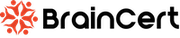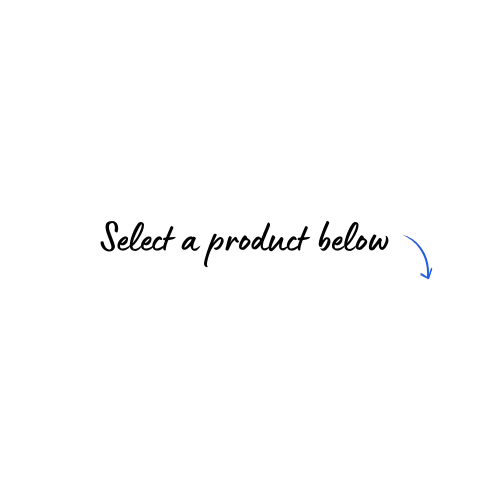Smartly Manage Learners with LMS User Roles
Organize, assign, and control access with Groups & Custom Roles, the easiest way for you to keep your learning environment structured and secure.
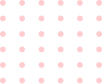
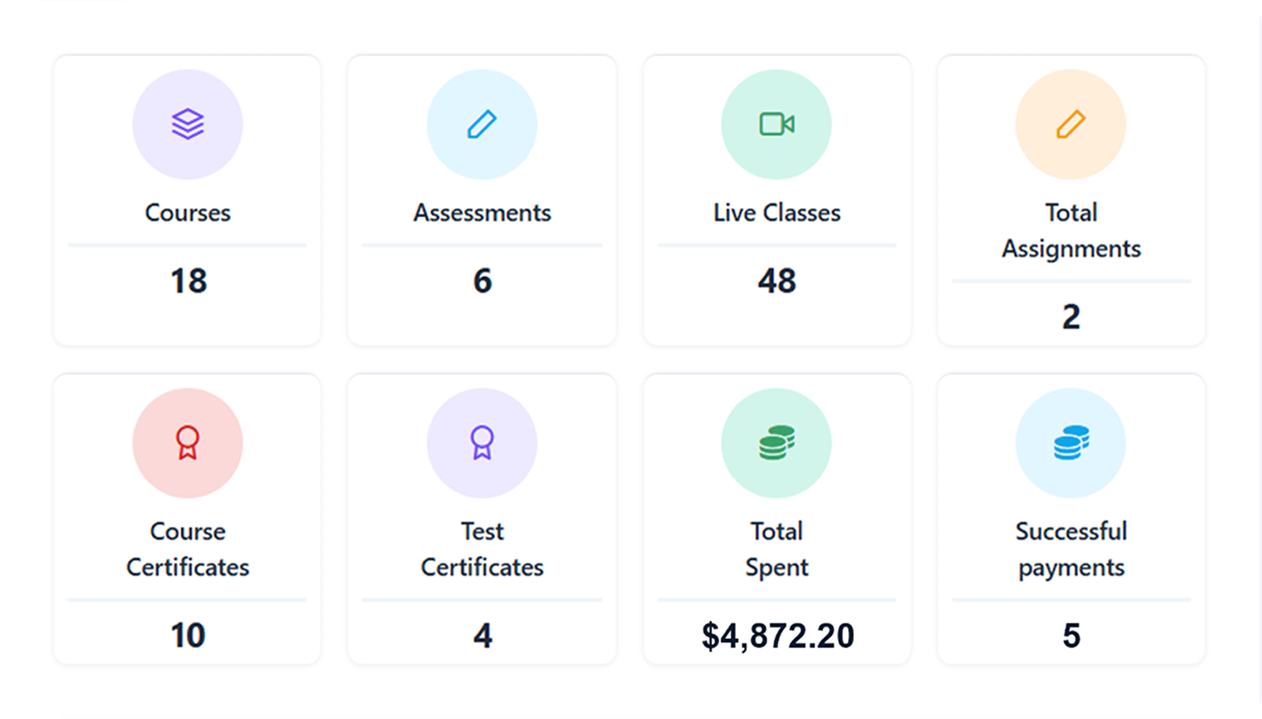

LMS User Roles and Group Management
How You Can
Make It Work
Bring clarity and flexibility to your LMS. Create learner groups for better organization and assign custom roles to give each user the right level of access.
Explore More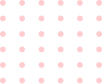

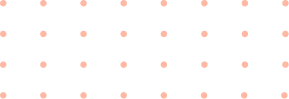
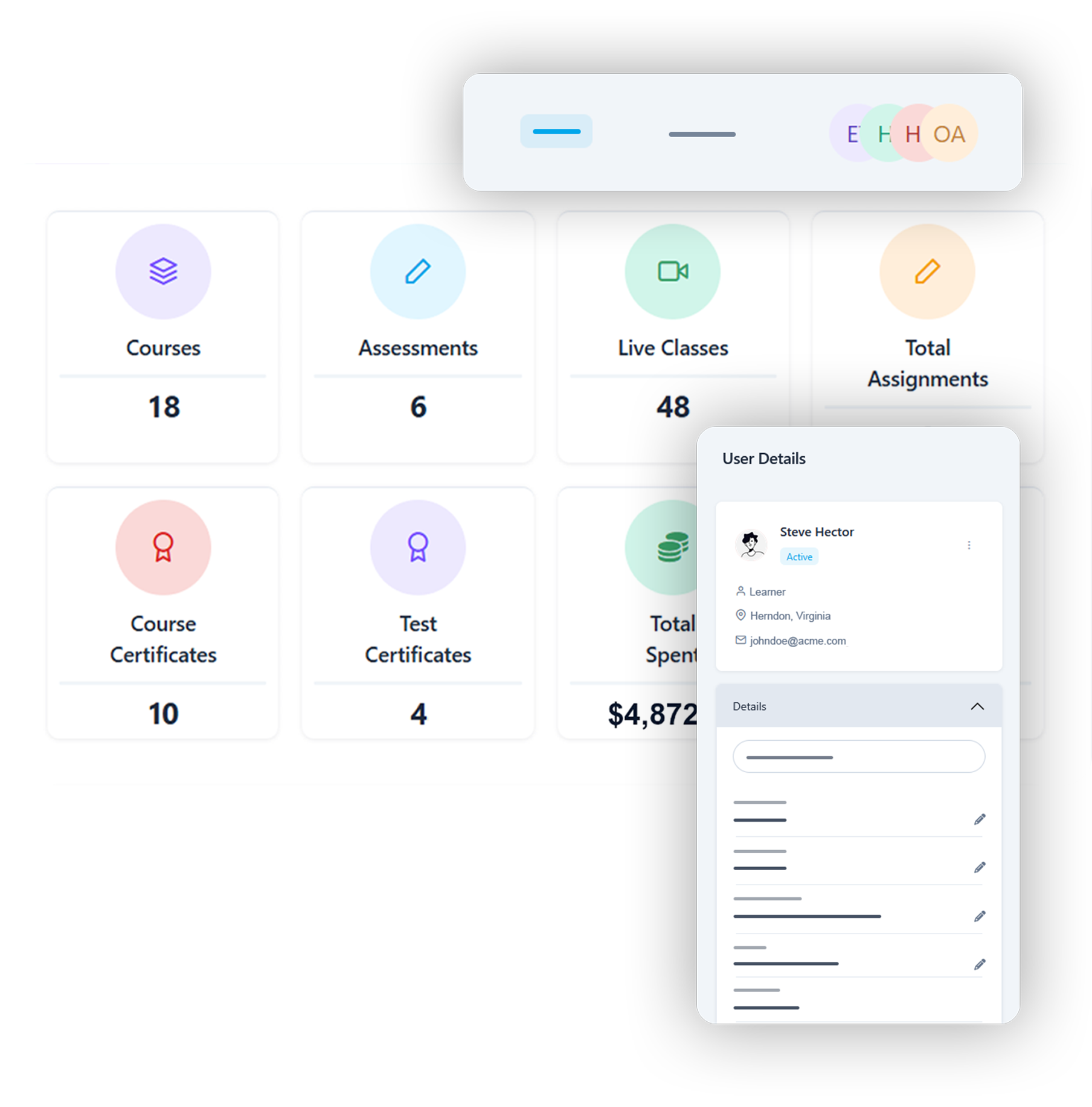
Tools for Simplified
User Management
-

Save Time by Managing Your Groups in One Place
Easily create learner groups, assign them courses, and track their collective progress. Whether it’s a class, department, or project team, you can manage them all in just a few clicks.
-

Get Actionable Insights for Your Groups
Access group-level performance reports, monitor progress, and spot learning gaps instantly.
-

Control Access with Your Role-Based Permissions
Define permissions with precision. Assign admins, instructors, or managers the exact access they need—nothing more, nothing less.
Power Up Your Group & Role Management
With BrainCert’s flexible system, you decide how your users are organized and what they can access. Scale your learning environment without complexity.
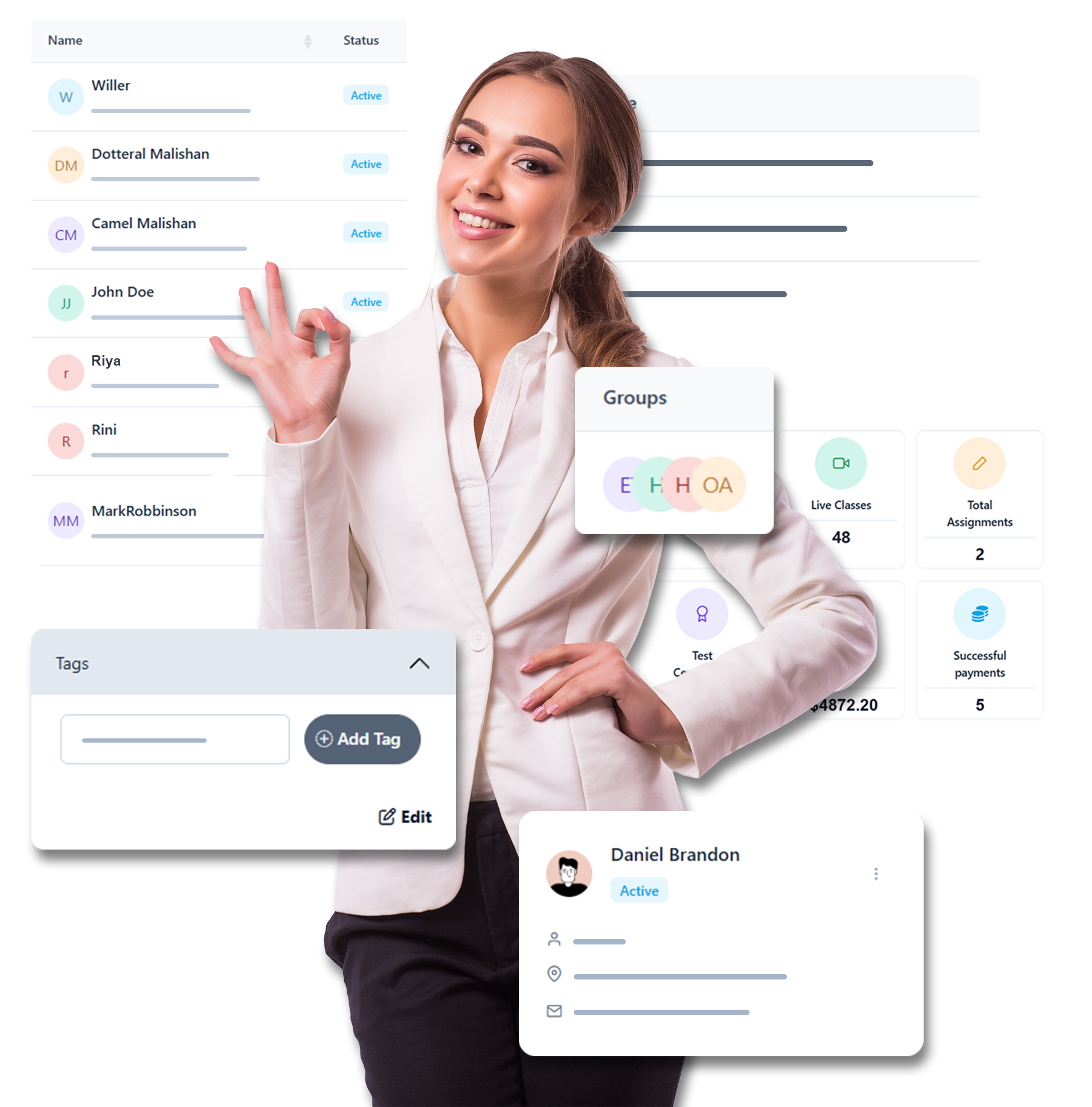
Make Smarter Decisions for Your Learning Success
Secure Your Permissions
Protect sensitive information by granting access only where it’s needed.
Organize Your Learners Better
Structure your groups for seamless course delivery and reporting.
Cut Down Your Overhead
Save time and reduce admin tasks with built-in tools for grouping and permissions.

Set Up Roles & Groups Now
Take control with smarter roles & groups!
Organize learners, assign permissions, and deliver personalized experiences with BrainCert’s flexible role management.